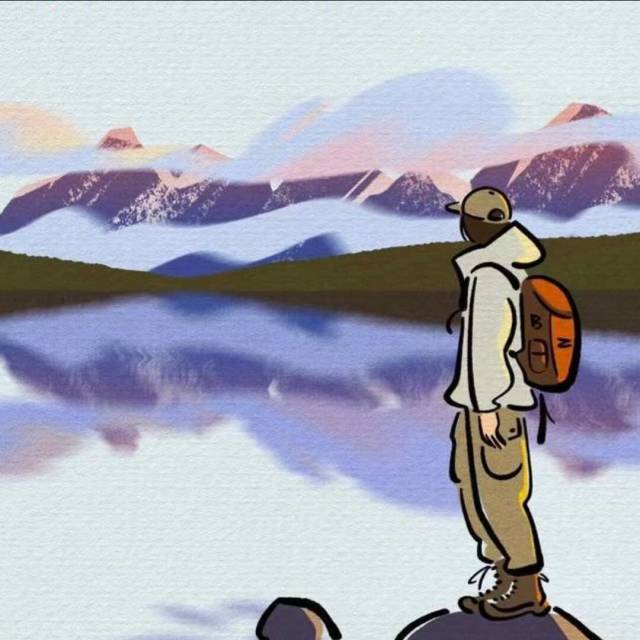打开本地博客根目录_config.redefine.yml
可以进行以下配置
1 2 3 4 5 6 7 8 9 10 11 12 13 14 15 16 17 18 19 20 21 22 23 24 25 26 27 28 29 30 31 32 33 34 35 36 37 38 39 40 41 42 43 44 45 46 47 48 49 50 51 52 53 54 55 56 57 58 59 60 61 62 63 64 65 66 67 68 69 70 71 72 73 74 75 76 77 78 79 80 81 82 83 84 85 info: title: Cealivanus' Hut subtitle: '计算机蒟蒻,算法小萌新' author: Cealivanus Kwan logo: images/favicon.ico defaults: favicon: images/favicon.ico logo: images/favicon.ico avatar: images/Cealivanus_Tourist.jpg colors: primary: secondary: home_banner: style: fixed title: Cealivanus' Hut subtitle: text: ["计算机蒟蒻,算法小萌新" ,"西理瓦努斯来自西理" ,"海纳百川,有容乃大,壁立千仞,无欲则刚" ,"The gloomiest night will wear on to a morning." ] social_links: enable: true links: github: https://github.com/Cealivanus qq: images/qq_QRcode.jpg codeforces: https://codeforces.com/profile/voyager_G platform: Demo1120/index.html navbar: links: Home: path: / icon: fa-regular fa-house About: icon: fa-regular fa-user submenus: Me: /about Github: https://github.com/Cealivanus Friends: icon: fa-solid fa-link path: /links/ Tags: icon: fa-solid fa-tags path: /tags/ Archives: icon: fa-solid fa-folder path: /archives/ home: sidebar: links: Archives: path: /archives icon: fa-regular fa-archive Tags: path: /tags icon: fa-regular fa-tags Categories: path: /categories icon: fa-regular fa-folder excerpt_length: 200 categories: enable tags: enable: true comment: enable: false footer: runtime: false start: 2024 /9/23 22 :39:19
详情页:
快速开始 | Hexo Theme Redefine Docs